Fangzheng Liu
How to make the serial plotter in Arduino IDE longer?
By default, the serial plotter in Arduino IDE only shows the last 50 data points, which is not enough for monitoring data in long-term. So I want to change the length to 1000. Here is how to do it:
- Go to "Arduino IDE\resources\app\node_modules\arduino-serial-plotter-webapp\build\static\js"
- Find the file: "main.35ae02cb.chunk.js"
- Open the file with a text editor (VSCode or Sublime Text)
- Find the line: "U=Object(o.useState)(50)"
- Change the number "50" to a desired number, here I changed it to 1000.
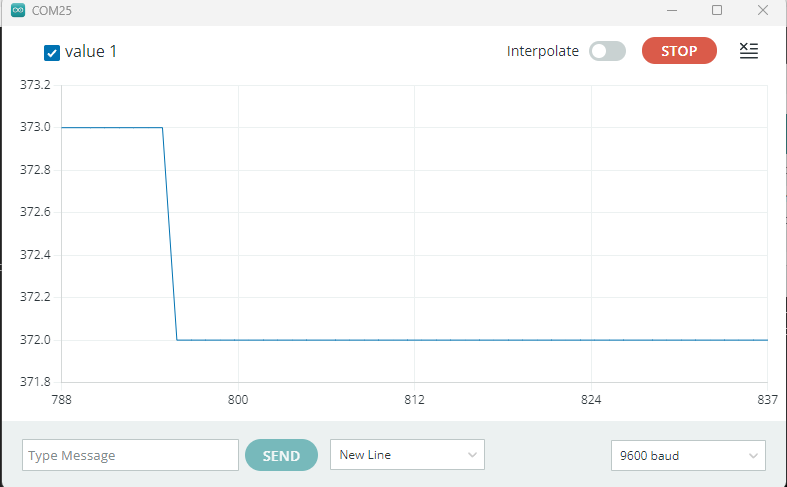 Serial plotter with a length of 50.
Serial plotter with a length of 50.
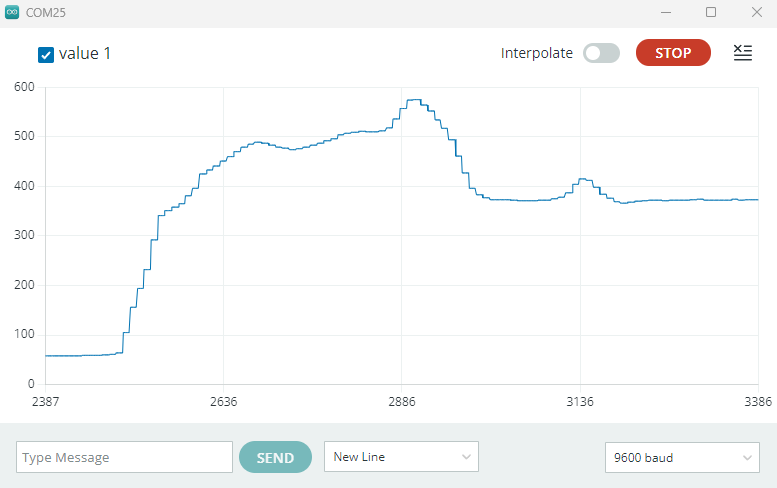 Serial plotter with a length of 1000.
Serial plotter with a length of 1000.
!!! Notice: if you set the length to too long, like 1000, after a while, the serial plotter will crush due to high memory usage, please set it to a reasonable number, a few hundreds would be good enough.