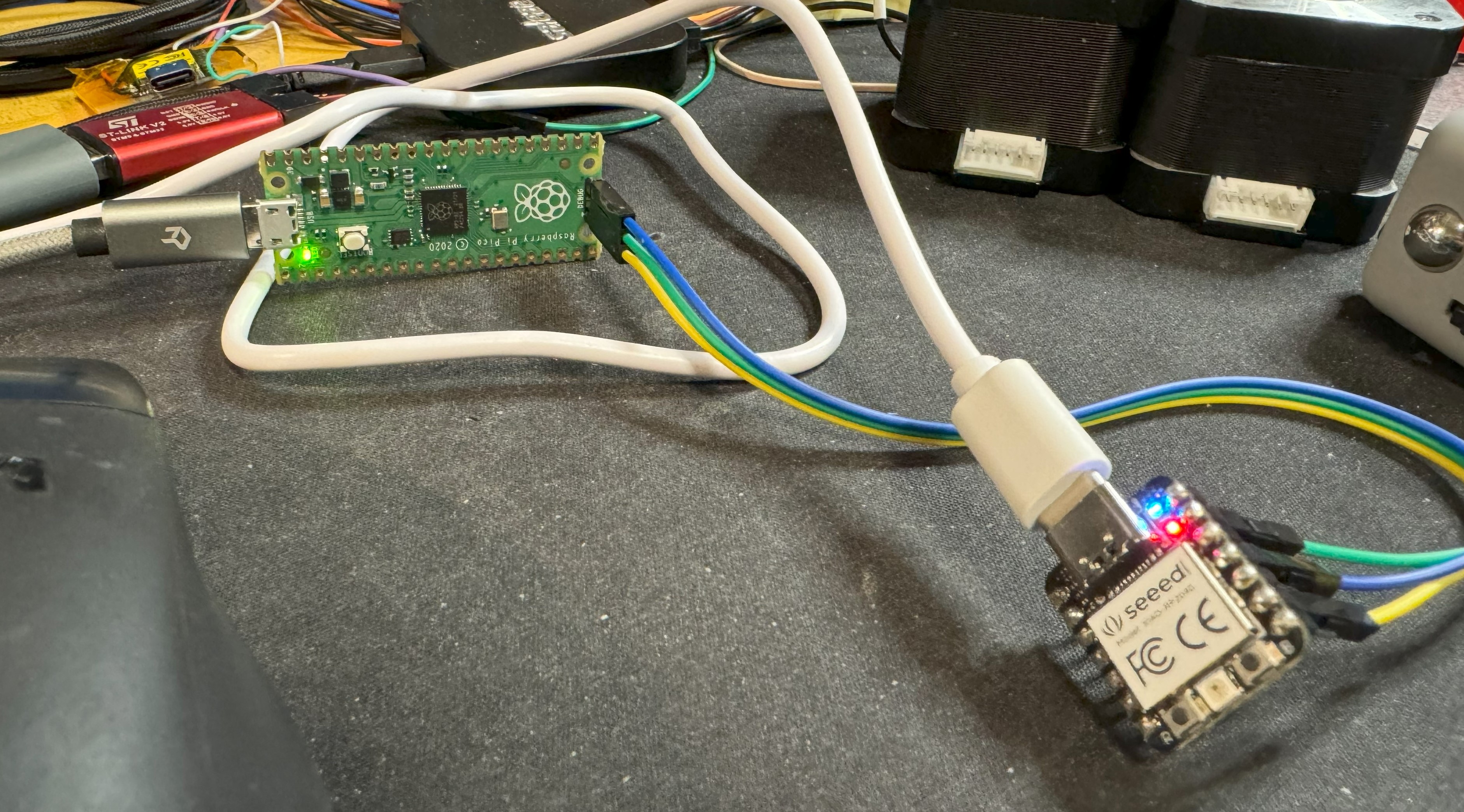Fangzheng Liu
Setup RP2040 SDK on Windows
The RP2040 is a cool chip and I have been using the Arduino framework in PlatformIO for the development. Since I'm not that happy with Arduino (it might do something without telling me), and the RP2040 datasheet really describes the development code in details, so I want to use SDK to do the development. This article is about how to set up the RP2040 SDK on Windows.
- Download the Raspberry Pi Pico Windows Installer and install it.
- Make your own project and copy some files to your project folder. [Link]
- Build the project (open the folder with Pico-VSCode).
- Make a rpiprobe with XIAO RP2040 with official UF2 file.
- Connect the probe with the pico, and use the Pico-Debug (Cortex-Debug) option to upload and debug the file.
- One tip to remember, if you are using the USB serialport, remember to add these two lines in the CmakeList.txt file: pico_enable_stdio_usb(main 1) pico_enable_stdio_uart(main 0)